Wireshark allows you to find packets not just by their packet number but also by searching inside packet content. This helps analysts and administrators quickly locate intrusion patterns, failure traces, or specific network events without manually inspecting every packet.
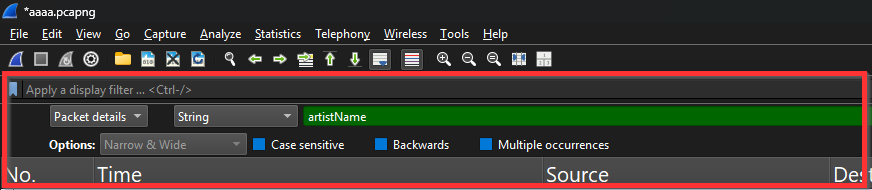
How to Search for Packets
You can search inside packets using:
Menu Navigation:
Edit → Find Packet
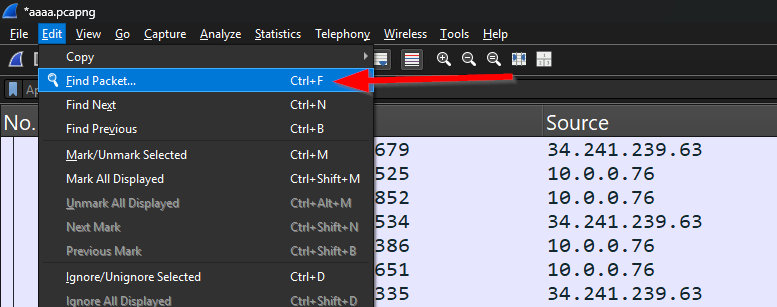
This opens a search tool that lets you look for specific data within the packets.
Two Key Factors in Packet Searching
1. Choosing the Input Type
Wireshark supports four types of search inputs:
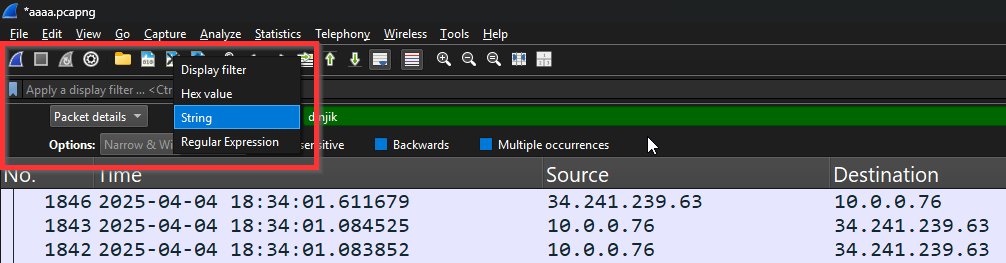
| Input Type | Description |
|---|---|
| Display Filter | Finds packets based on Wireshark filter expressions |
| Hex | Searches for raw hexadecimal values in packets |
| String | Finds specific words or phrases in packet data |
| Regex | Uses regular expressions for advanced pattern matching |
2. Selecting the Correct Search Field
Wireshark allows you to search within different sections of a packet:
| Search Field | Searches Inside |
|---|---|
| Packet List | The main packet summary table |
| Packet Details | Expanded protocol breakdown of the selected packet |
| Packet Bytes | The raw hexadecimal and ASCII data |
