Capture files often contain thousands of packets, making it difficult to focus on only the relevant data. Analysts sometimes need to extract specific packets for deeper analysis.
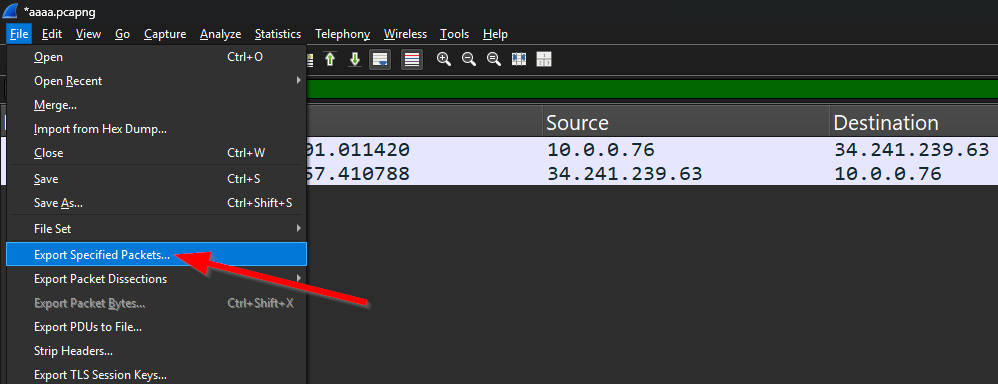
How to Export Specific Packets
You can export selected packets using:
Menu Navigation:
File → Export Specified Packets...Once inside the export window, choose:
- All packets (if you want to save the full capture)
- Displayed packets only (if you’ve applied a filter)
- Marked packets (if you’ve flagged specific ones)
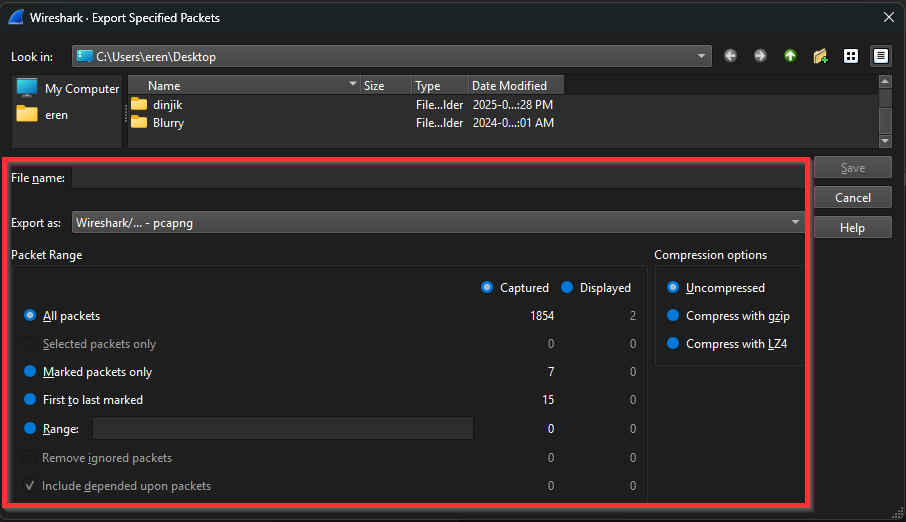
Choose a file format, with .pcap being the most commonly used.
