Wireshark allows you to export specific objects like files or images embedded in network traffic. This is particularly useful when analyzing protocols like HTTP, FTP, or SMTP, where files or objects might be transferred as part of the communication. Exporting these objects helps analysts isolate and examine files of interest without dealing with the entire packet capture.
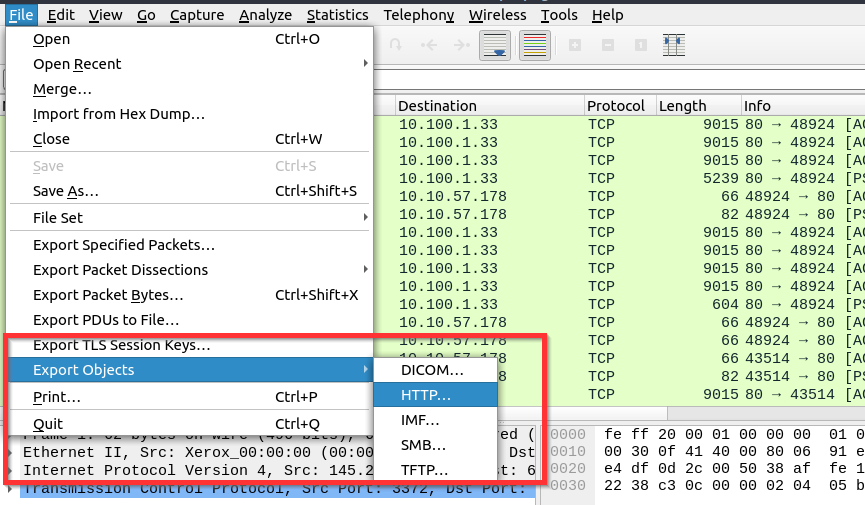
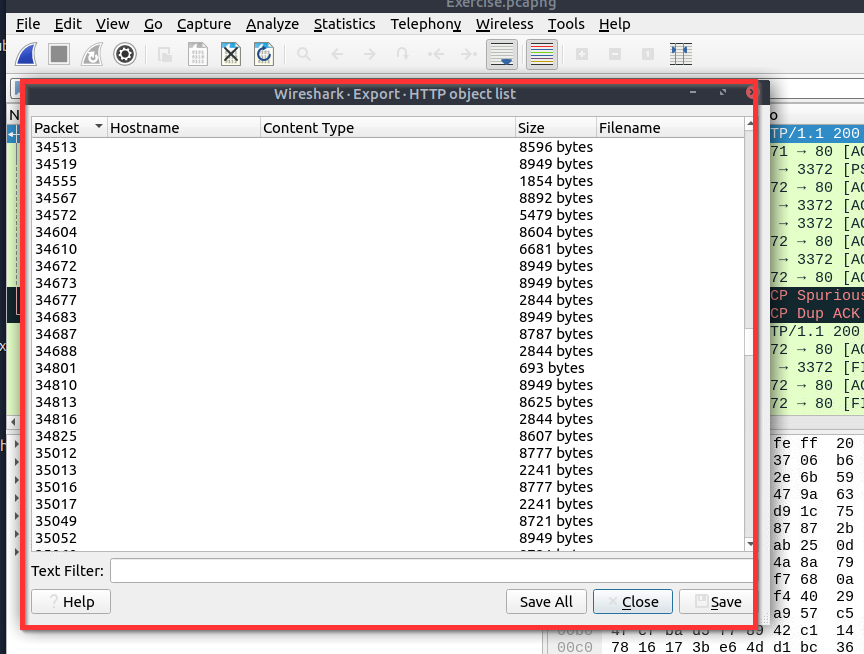
How to Export Objects in Wireshark
To export objects, follow these steps:
- Navigate to the “File” Menu:
File → Export Objects → HTTP (or FTP, SMB, etc.)- Select the Object Type:
- Choose from different object types like HTTP, FTP, SMB, or others based on the protocol you are analyzing.
- Choose the Object to Export:
- A list of objects (files, images, etc.) will appear. You can select individual objects to save them or export them all at once.
- Save the Object:
- After selecting, choose the destination folder and filename to export the object.
Common Object Types Exported
| Object Type | Description |
|---|---|
| HTTP | Files transferred via HTTP (images, documents, etc.) |
| FTP | Files transferred using FTP |
| SMB | Files or data transferred over SMB (Windows network protocol) |
| SMTP/POP3/IMAP | Emails and attachments transferred over email protocols |
