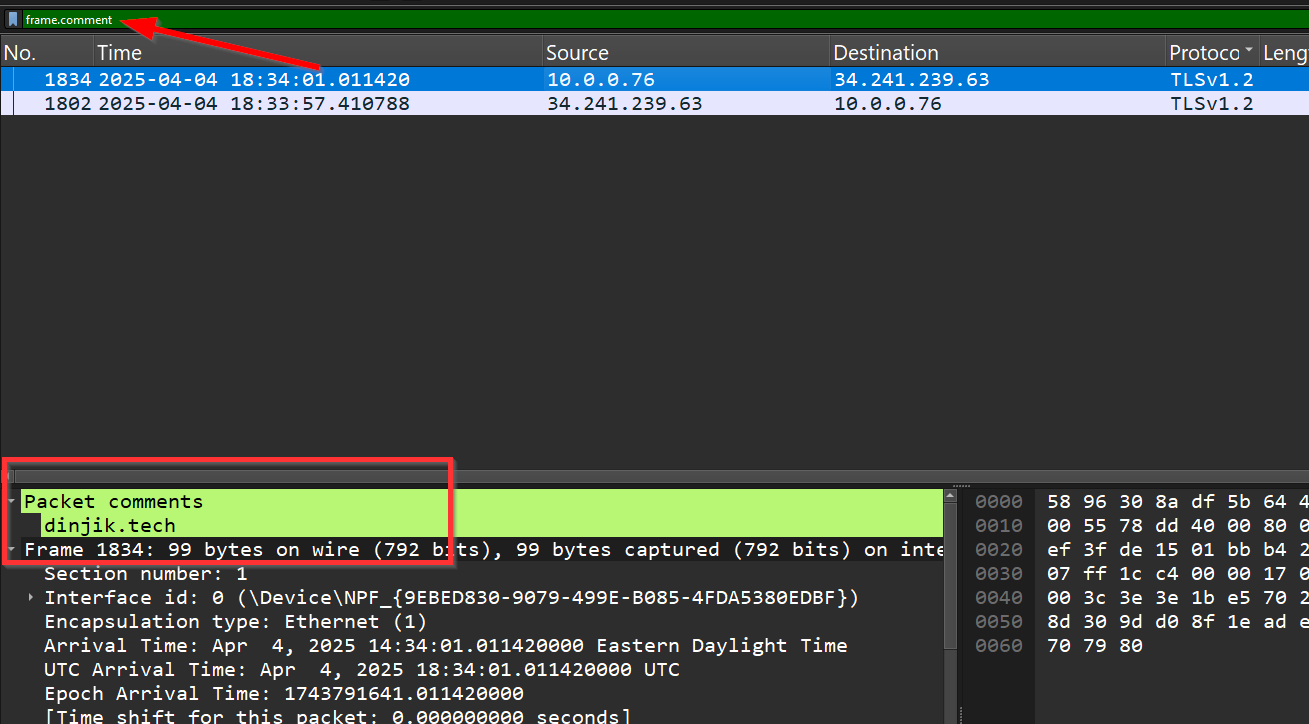Commenting is another useful feature that allows you to add notes directly to individual packets. These comments can highlight suspicious behavior, provide context for unusual traffic, or leave guidance for others reviewing the same file.
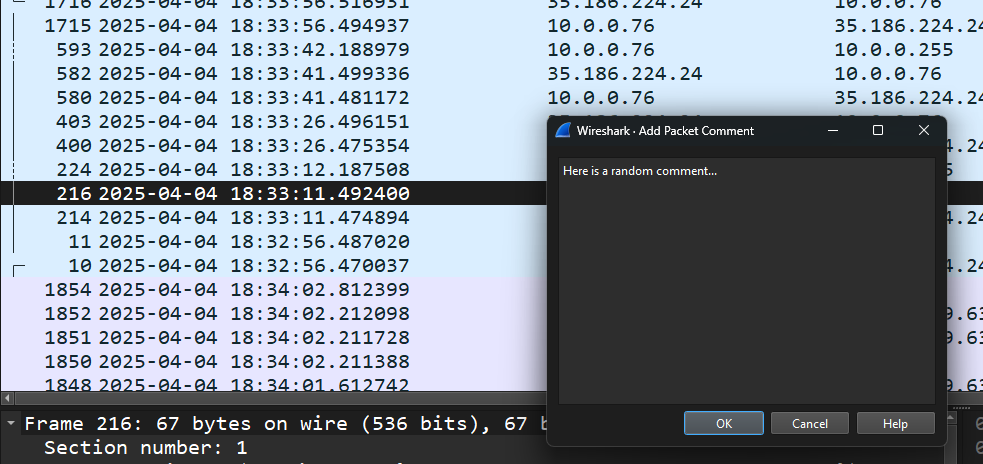
How to Add or View Packet Comments
You can comment on a packet using:
Right-Click Method
Right-click on the packet →
Packet Comments → Edit Packet Comment
Comment Visibility
Once added, a small comment icon appears next to the packet number in the packet list.
You can view all comments in the file by going to:
Statistics → Capture File Properties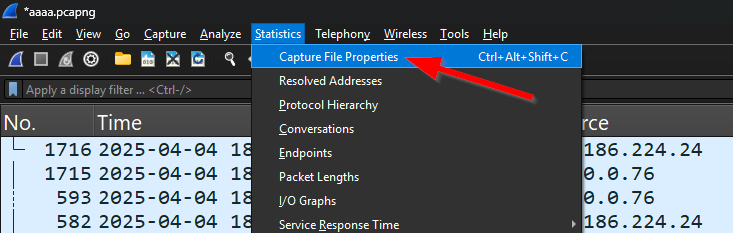
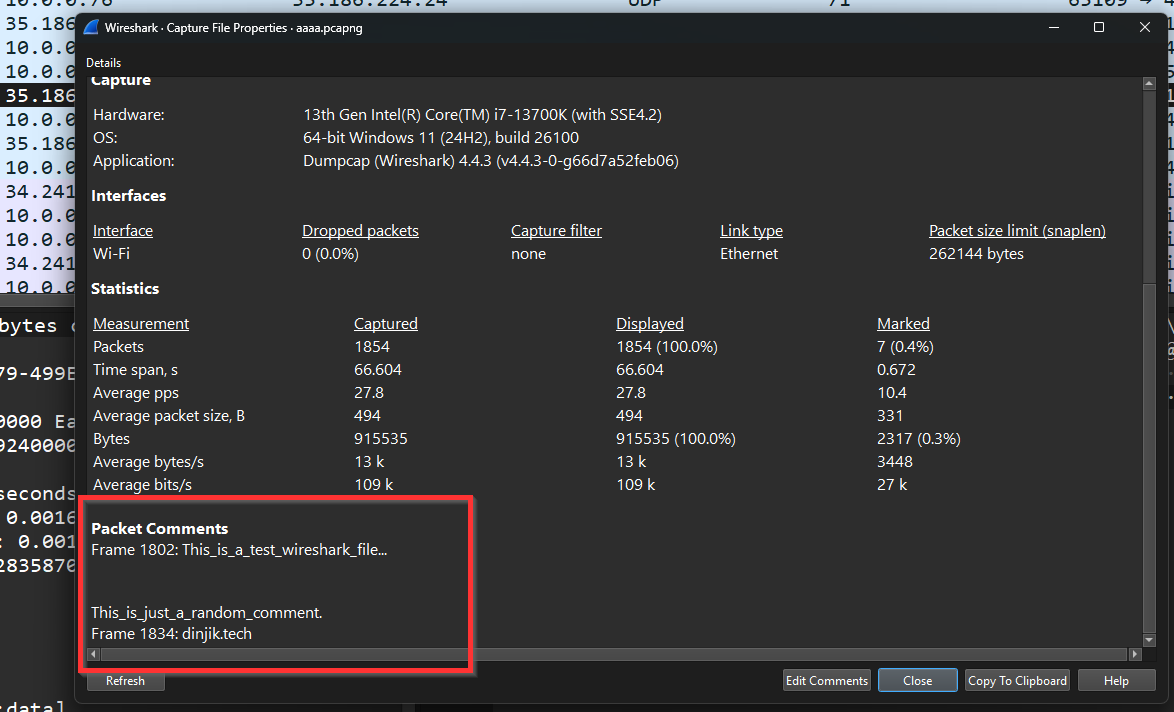
There’s also a filter to show only commented packets:
frame.comment